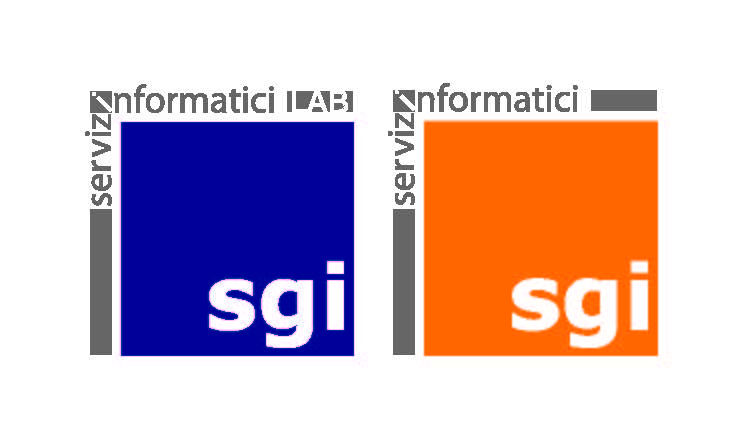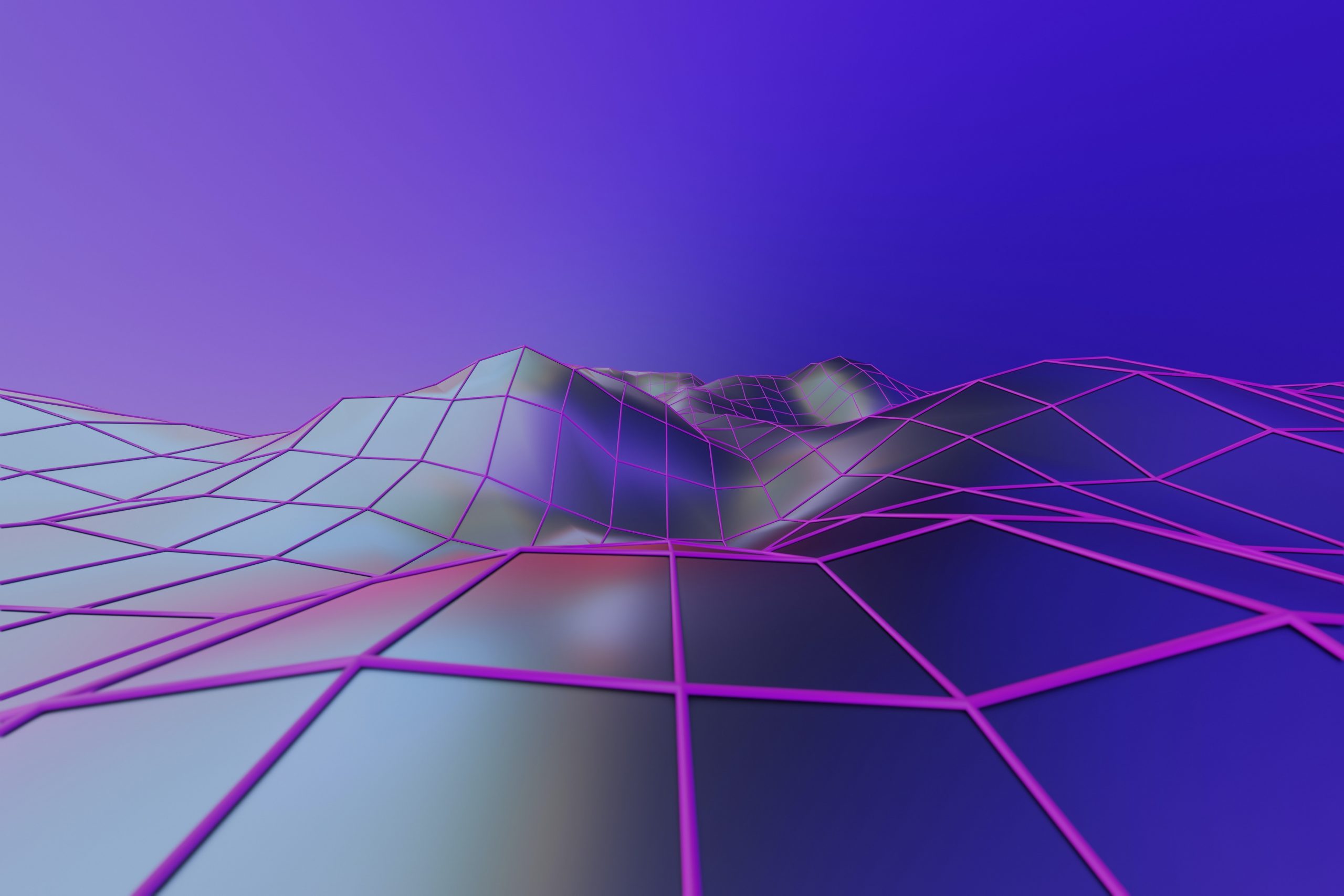Rhinoceros, Free-form with precision
For more than twenty-five years, SGI has been a distributor of one of the best three-dimensional free-form modelling software: Rhino allows you to create, edit, analyse, document, render, animate and translate NURBS curves, surfaces, solids, SubD subdivision geometry, point clouds and polygonal meshes. There are no limits on complexity, grade or size, other than those of your hardware.
Thanks to our extensive experience in use and study, we can organise ‘General Training Courses’ and ‘Training on the Job’ sessions for you to enable you to optimally model any desired geometry, even if it is complex!
Design, model, present, realise...
 It starts with a sketch, a drawing, a physical model, or a simple idea.
Rhino gives you the tools you need to model with accuracy and precision, and then proceed to rendering, animation, drafting, engineering, analysis and industrial production.
Rhino can create, edit, analyse, document, render, animate and translate NURBS curves, surfaces and solids.
There are no limits on complexity, degree or size. In addition, Rhino supports the use of polygonal meshes and point clouds.
It starts with a sketch, a drawing, a physical model, or a simple idea.
Rhino gives you the tools you need to model with accuracy and precision, and then proceed to rendering, animation, drafting, engineering, analysis and industrial production.
Rhino can create, edit, analyse, document, render, animate and translate NURBS curves, surfaces and solids.
There are no limits on complexity, degree or size. In addition, Rhino supports the use of polygonal meshes and point clouds. Precision needed for the design, prototyping, design, analysis and manufacture of any model, from an aeroplane to a piece of jewellery.
Compatibility with all other design, technical drawing, CAM, design, analysis, rendering, animation and illustration programmes.
Reading and repairing extremely complicated mesh and IGES files.
Accessibility. Easy to learn and use: the user can concentrate on design and visualisation without being distracted by the software.
Speed, even on a normal laptop. It does not require any specific hardware.
Development platform for hundreds of specialised 3D products.
Within everyone's reach. Common hardware. Fast learning. Affordable price. No maintenance costs.
Rhino for Mac: The world's most versatile 3D modeller, available on macOS.
What's new in Rhino 8
Explore Rhino 3D’s New Features
Rhino 3D continues to define the cutting edge in the world of 3D design and modelling. With its powerful functionality and intuitive interface, Rhino is the preferred choice of designers, engineers and artists worldwide. Let’s explore together the new features that make Rhino even more powerful and efficient.
Rhino.Inside® Revit Integration:
The new Rhino.Inside® Revit integration offers users the possibility of using Rhino and Grasshopper within the Revit environment. This allows a smooth and seamless workflow between the parametric modelling in Grasshopper and the design process in Revit.
Rhino 8 Modeling Enhancements:
Rhino 8 introduces a number of improvements to modelling that make the process even more intuitive and faster. New features include improvements in surface editing, new tools for organic modelling and greater integration with 3D scanning technologies.
Grasshopper 2.0:
Grasshopper, Rhino’s powerful parametric modelling tool, has been upgraded to version 2.0 with a host of new features and improvements. It is now easier than ever to create complex algorithms and control the design process precisely and efficiently.
Rhino Compute:
Rhino Compute is a cloud platform that allows developers to integrate Rhino functionality into their applications and web services. With Rhino Compute, it is possible to perform 3D modelling operations remotely, opening up new possibilities for design and collaboration.
Rhino Inside® AutoCAD:
With Rhino Inside® AutoCAD, users can use Rhino and Grasshopper directly within AutoCAD. This integration offers a wide range of new possibilities for 3D modelling and parametric design within the familiar AutoCAD environment.
Conclusion:
With these new features and improvements, Rhino 3D continues to remain at the forefront of 3D modelling and design. Whether you are an experienced professional or a beginner, Rhino offers the tools you need to take your ideas from concept to reality quickly and accurately. Explore Rhino’s new features today and see what you can create!